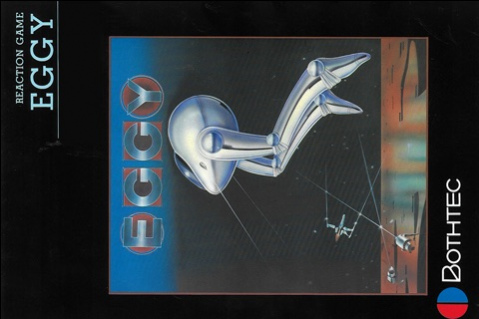EGGY for MSX 1.0.1
Continue to app
Free Version
Publisher Description
A Retro Game that once attracted many people in 80s has been revived. The side scroll shoot ‘em up game, “EGGY for MSX” was released for the MSX computer in 1985 and is now available for iPhone/iPodTouch/iPad. Both sides are even in battle. Shouldn't we prepare for total war and establish a base at the front? The people who live at the front (the Mimians) are already taken by the poisonous fang of the enemy and are usually nonresistant, but when attacked once, they transformed into Armoroids. Your mission is to collect the goods that arrive by parachute whilde dodging the enemy attacks. The body armors we can use are armed with nothing more than surface attack weapons. However, their flight performance in the air is splendid. I want you to master the air techniques and accomplish your duty. I wish you a good fight. *********************** 【Game Version 1.0.1 】 iOS 3.0 or later iPhone3GS or later (Best performance) *********************** (C)2009 D4Enterprise Co.,Ltd (C)2009 MSX Licensing Corporation All Rights Reserved. 'MSX' is a trademark of the MSX Licensing Corporation.
Aug 30, 2011 Version 1.0.1 ・Virtual controller modified. (※ Previous controll mode deleted.) ・Game-screen resize mode added. ・Bug fix
About EGGY for MSX
EGGY for MSX is a free app for iOS published in the Action list of apps, part of Games & Entertainment.
The company that develops EGGY for MSX is D4Enterprise,Inc.. The latest version released by its developer is 1.0.1.
To install EGGY for MSX on your iOS device, just click the green Continue To App button above to start the installation process. The app is listed on our website since 2011-08-30 and was downloaded 13 times. We have already checked if the download link is safe, however for your own protection we recommend that you scan the downloaded app with your antivirus. Your antivirus may detect the EGGY for MSX as malware if the download link is broken.
How to install EGGY for MSX on your iOS device:
- Click on the Continue To App button on our website. This will redirect you to the App Store.
- Once the EGGY for MSX is shown in the iTunes listing of your iOS device, you can start its download and installation. Tap on the GET button to the right of the app to start downloading it.
- If you are not logged-in the iOS appstore app, you'll be prompted for your your Apple ID and/or password.
- After EGGY for MSX is downloaded, you'll see an INSTALL button to the right. Tap on it to start the actual installation of the iOS app.
- Once installation is finished you can tap on the OPEN button to start it. Its icon will also be added to your device home screen.